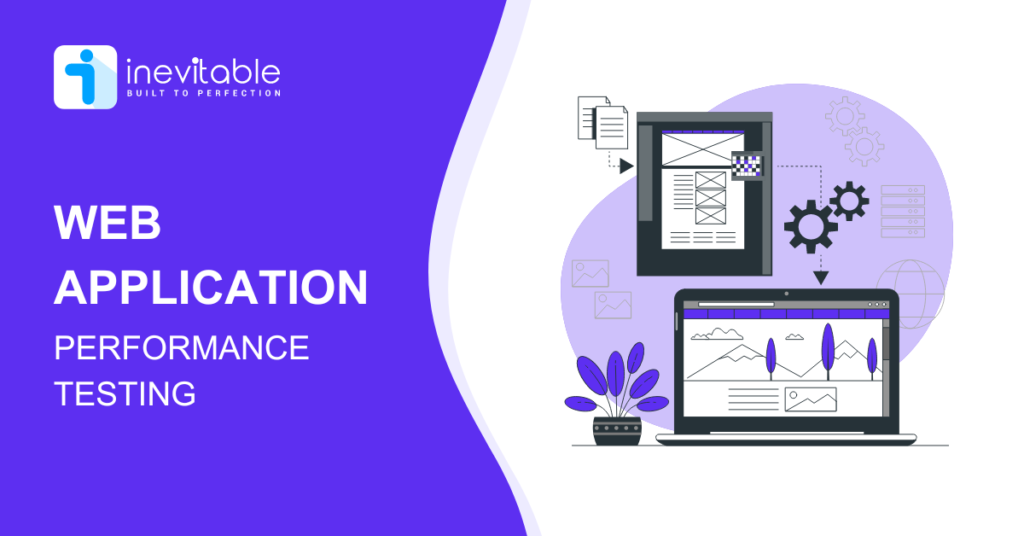
Performance testing in web applications may be challenging, but it is a necessary part of the application development process. Web app performance testing is a subset of software performance testing. The reason behind this is that performance testing with the right metrics, goals, and objectives can help assess the web application’s behavior even before it is released into the marketplace.
Web applications that are not properly optimized for performance before their release may lead to various unwanted experiences for the users. For instance, the said web application may get overloaded, slow, or simply crash in times of spike in traffic. To avoid such instances, web application performance testing is an important factor.
Why Should Web Applications Undergo Performance Testing?
Web applications need to undergo performance testing because it helps in validating the core functionalities of the web app. Plus, it also reduces the risk of outage or downtime in web applications. While some downtimes are inevitable, outages may cause severe harm to user experience and the company’s reputation.
All of these issues can be prevented or minimized beforehand, by opting for web app performance testing. Lastly, it helps in boosting the stability of the web application on multiple devices along with various browsers. The success of a web application depends on its seamless performance across devices, operating systems, and different network availability. Web application performance testing helps get clarification on the performance of the application under test.
Different Types of Web Application Performance Testing
There is no single type of web application performance testing. Whenever there is a web application that needs to be tested, there are several types of performance testing that need to be considered. It is according to the set objectives and metrics that one needs to decide which type of performance testing is required for the project.
Load Testing
The type of performance testing or non-functional testing, where the system behavior is tested under a high level of workload.
Stress Testing
It is a type of performance testing where the system is put under an extreme level of load, beyond its usual capacity to test its recovery process.
Volume Testing
It is a subset of performance testing where the health of the software database along with its overall behavior is tested by inducing a large amount of data transaction on the system.
Spike Testing
Spike testing is a type of performance testing where a sudden increase or decrease in the workload is populated to check how the system responds to it.
Endurance Testing
It is the type of performance testing where a certain amount of workload is created on the application under test to check its performance after a prolonged amount of time.
Scalability Testing
It is a type of non-functional testing where the system’s ability to scale up under required circumstances is tested.
If you’re unsure about the specific type of performance testing needed for your project, we’ve written an in-depth article covering performance testing types.
How To Do Performance Testing For Web Applications?
Web app performance testing takes about a series of 10 steps. These steps include the process of analyzing the project, creating a test plan, selecting the right test objectives, and more. The reason it is crucial to plan things is to ensure that no wrong metric is taken or assumptions have been made.
Step 1: Define Objectives and Metrics
As mentioned above the first step to performing web application performance testing is to set the right objectives and metrics. There are several performance testing metrics that a tester should keep in mind. Some of these metrics are response time, throughput, error rate, concurrent users, etc. Analyze the given application under test and identify the requirements of the project. Based on these requirements choose the right objectives to proceed to the next step.
Step 2: Choose Test Environment and Tools
The next crucial step in the process is selecting the right physical test environment and production environment, and which testing tools are available. From a wide range of web application performance tools like Apache JMeter, LoadRunner, Gatling, etc. select the ones that best suit the project requirement. Understanding the details of the hardware, software, and network configurations of the web application under test helps determine these factors before the testing process begins.
Step 3: Plan Test Scenarios
Once the test environment and tools are decided it is time to set up the test scenario. Prep the tools that are required to script the test scenario. Ensure that the tools involved are properly functioning and do not have any bottlenecks of their own. Recheck and re-confirm that the scripts are good to go. And set up the tools for the execution process.
Step 4: Set Up Test Data
As mentioned above, test data refers to the nitty gritty of a test scenario. For instance, the number of virtual users, number of virtual transactions, period for each test scenario, and more. These test data sets are vital to align the test with set objectives and metrics to test the web application performance on the required aspects. Ensure that the test data is set in such a way that bottlenecks surface during the test execution.
Step 5: Execute Tests
The fifth and most important step of the performance testing is the execution itself. It is to be ensured that the tests are lined up according to the priority of the project. Serious supervision is required when the tests are being executed. It is to be ensured that all the tests run fully, and as many times as needed, during the testing procedure. And if the tests get interrupted, the behavior of the system should be observed and reported.
Step 6: Monitor Performance
Monitoring the performance of a web application involves mainly two types of activities. Firstly, monitor the system behavior while the tests are being run. Secondly, monitor the system behavior after the tests have been run. Post-execution monitoring usually involves creating a general overview of system behavior and pointing out bottlenecks and other areas of improvement.
Step 7: Identify Bottlenecks
Identifying bottlenecks is a vital part of web app performance testing. Once the test execution is complete, testers put in a lot of their time to figure out the bottlenecks and their root causes. It is important to analyze the bottlenecks to ensure that the product is completely error-free and user-friendly. Reliability, security, and smooth operations across devices and networks, all of these can be built to perfection once the bottlenecks are dealt with.
Step 8: Optimize
Optimization of bottlenecks and system behavior is another crucial aspect of web application performance testing. It is not enough to just identify bottlenecks and find out their root causes. It is equally important to come up with potential solutions to solve these bottlenecks. Performance optimization is crucial to ensure that the other teams involved in the web application development process are on the same page.
Step 9: Document Results
In this step, all the observations, overviews, issues, potential solutions, and everything is documented in one place. This documentation of results is one of the final steps in web application performance testing. It is required to build strong communication between teams and stakeholders.
Step 10: Continuous Improvement
In this step, the whole process is run again on the application under test. It is done to ensure that the product is robust, secure, and reliable. As long as it does not reach the expected efficiency, this step is usually repeated.
Web Application Performance Testing Tools
There are various kinds of performance testing tools available for web application testing. Some are open-source web application performance testing tools, others are not. But how to choose the best tool for your project? Let’s find out:
JMeter
Apache JMeter is one of the most powerful tools available in the industry. Web application performance testing using JMeter is one of the best options to assess the performance of a new system. It is extremely easy to use when it comes to simulating high-traffic loads to test the strength of a server, network, or database. It is also quite versatile with different protocols like FTP, TCP, Web, LDAP, etc. Additionally, testers can exercise more control with this tool as it comes with a fully functional IDE.
LoadRunner
If you want to generate realistic activities like keypresses, mouseclicks, etc. then LoadRunner is the right choice for you. It is a tool that QA testers can use by running automated tests in the form of scripts. These scripts can be stored for later use when you are using LoadRunner for your project. It offers various kinds of performance testing like database, application, server testing, and more.
GatLing
If you are looking for an application testing tool that can cover both performance and load testing, then GatLing is the right choice for you. With an easy-to-use interface, Gatling offers compatibility across protocols like HTTP, JMS, AMQP, ZeroMQ, and more. It also comes with a lot of plugins to make the whole process easier for the tester.
BlazeMeter
If you are looking for a tool that can multi-task then BlazeMeter is the one. It is mainly a load-testing tool, but it extends its efficiency toward websites, software, and web applications. It also offers cloud support which sets this tool apart. BlazeMeter also offers a bunch of plugins.
Also, take a look at List of Top 10 Open Source Load Testing Tools
Best Practices For Optimizing Web Applications
To ensure that the web application performance testing does not go wrong, here are a few tips and tricks that can help in the long run:
Identify potential performance issues: It is advised to research the given web application thoroughly. Even before the performance test starts, the tester should have an idea about what might be the issue in the software system.
Include frequent optimization tasks: A great performance testing strategy will have certain optimization tasks included in the process like caching accessed data, optimizing database queries, compressing website assets, and more. Make sure that the heavy tasks are offloaded in the background so that it cannot slow down the site.
Optimize front-end elements: Do not miss out on various front-end aspects like images, videos, layouts, etc. These elements may not seem as important as reviewing the code of the system, but they directly impact user experience and hence should be optimized.
Conclusion
In conclusion, web application performance testing is not just about reviewing the configurations, it is also about ensuring the application under test is built to perfection. In our fast-paced lives, staying ahead of your competitors implies offering best-in-class features in your web applications. You can only achieve it by making sure your application is robust, flexible, scalable, and secure.
If you are looking for top-rated QA testers to get your web application vetted then make sure to contact us today! We, at Inevitable Infotech, are home to a large team of experienced QA testers, engineers, and developers who have been working in the industry for decades. Don’t hesitate to inquire about our performance testing services for your project!


