Contents
- The objective of Scalability Testing
- What Attributes To Test in Scalability Testing?
- Prerequisites for Scalability Testing
- Steps of Scalability Testing
- Advantages of Scalability Testing
- Disability of Scalability Testing
- Choosing the Right Scalability Tools
- Scalability Testing vs Load Testing
- Scalability Testing vs Stress Testing
- Summary

Scalability testing is a type of Load Testing where the infrastructure of an application or software is examined to determine its performance under increased or decreased workload. The objective of scalability testing is to determine the performance of a system or a network by scaling the number of user requests up or down. It is done to verify that a system is eligible to handle projected increases or decreases in user traffic, data volume, transactions, frequency, and more.
The importance of scalability testing is to determine the robustness of the system server. In other words, with the help of scalability testing, we can determine how fast or to what extent the system hardware, software, and database of a system can adapt to the changes in the number of transactions, increase in user requests, etc.
To help you understand what scalability testing is, let us consider the example of an e-commerce website. The traffic of the website is always on the high on usual days. Let’s consider that due to an event or a sale, the traffic of the e-commerce website goes up by three or four times. Usually, this kind of change in the traffic can lead to slow performance of the website. However, by performing scalability testing beforehand, the company can save its website from downgrading its services to the end users.
The objective of Scalability Testing
The objective of scalability testing in software testing is to:
- Understand how a system of software adapts to a sudden rise in traffic or workload
- See how the product balances and scales itself under such immediate circumstances
- Observe at which point it stops scaling itself and find out the reason behind it
- Signify or specify the user request limit for the software before it is released into the market
- Evaluate the server-side robustness, client-side degradation, and the involvement of the end-user
What Attributes To Test in Scalability Testing?
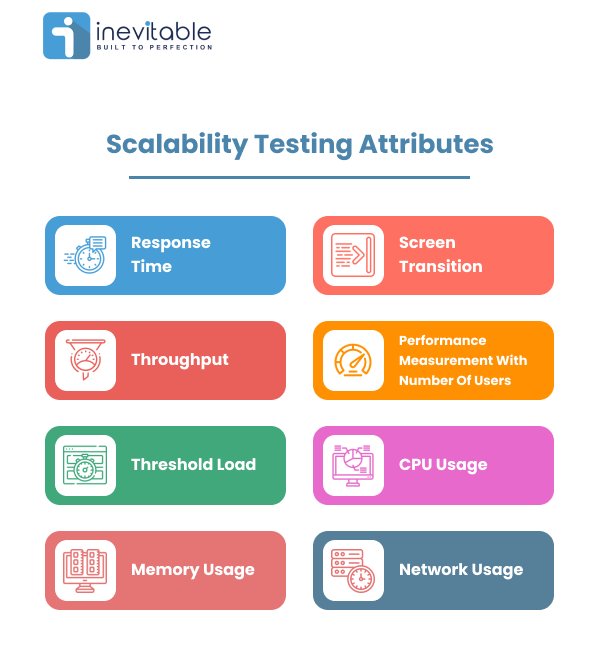
Several attributes are usually tested while performing scalability testing. Let us look at these aspects in detail:
Response Time
- Response time refers to the time that an application or software takes to respond to the user’s request. It is the time difference between the point when a user request is made and the time when the user request is resolved.
- By undertaking scalability testing in software testing, we can make sure that response time is enhanced for software.
- Usually, the response time starts lagging with the increase in workload on software, such situations can be avoided or dealt with by performing scalability testing on software.
- The reason response time is tested in scalability testing is that slow response time can lead to poor end-user experience and cause a drop in traffic, conversions, and revenue.
- Example: Response time can be determined from the time a user puts a URL to the time the website is loaded. The less the response time is, the better.
Screen Transition
- Screen transition refers to the ability of software to transition from one interface to the other, possibly through several devices.
- Usually, the longer it takes for the software or the application to transition, the worse its performance is considered.
- A fully updated and upgraded software should take less time to perform a screen transition.
- In scalability testing, the adaptability of the software is determined across devices, irrespective of the number of users.
- Example: During a sale event, thousands of people are using an e-commerce site. While placing an order from his mobile, the device shuts down. The user immediately logs into the site using his laptop to complete the order. The same checkout page now needs to be expanded according to the screen of a laptop. If it takes a lot of time to load, there is a high possibility that the consumer might get annoyed and decide to leave. To prevent such situations, scalability testing is done.
Throughput
- The definition of throughput is the measurement of the number of user requests processed within a limited period.
- For web applications, throughput is measured through the number of user requests processed in a given time frame.
- For databases, throughput is measured in terms of the number of queries processed in a given period.
- An application is considered to be scalable if it can offer the same amount of throughput at different levels of load on the hardware, the database, and the internals of the application.
Performance measurement with the number of users
- Scalability testing is a type of load testing where the performance of the software is measured through the number of users, using it at a given period.
- It is usually done by producing a test script that creates the desired load on the software application.
- An application or software is deemed scalable when it can adjust to and scale itself according to the number of users on the platform.
Threshold load
- Another aspect to test in scalability testing in software testing is threshold load.
- The threshold depends a lot on the throughput of the application.
- It is measured by calculating the number of user requests or transactions processed by the software application with a fixed throughput.
- It is important to check the Threshold Load as one of the aspects of scalability testing as it helps determine how far the software can scale under an increase or decrease in its workload.
CPU Usage
- The unit measuring CPU usage for scalability testing is MegaHeartz.
- It is calculated by utilizing the CPU usage while performing a particular task.
- For more optimized software less CPU Usage will be seen.
- Example: Dead codes must be removed from time to time to ensure the CPU usage does not go up.
Memory Usage
- The amount of memory consumed by the application while performing a particular task is called Memory Usage.
- Memory Usage in scalability testing is measured by MegaBytes, GigaBytes, and TeraBytes.
- Ideally, an application or software is properly scalable when its memory usage is optimized with best programming practices.
- Best programming practices include not using unnecessary loops, reducing the use of Cache, SQL query hits to databases, and more.
- Example: A scalable software would always have sufficient memory for a specified number of users.
Network Usage
- Under scalability testing, network usage is measured by determining the bandwidth consumed by the software to carry out a certain task.
- The goal of Network Usage optimization is to ensure that there is less network congestion.
- A properly scalable application can use reduced network congestion and deliver high performance.
- Example: One of the efficient ways of network usage is when a developer writes a code where the user requests are processed as soon as they reach the database, instead of creating a queue mechanism.
Prerequisites for Scalability Testing
The strategy of scalability testing may differ from software to software. If an application is assessed for its database, then the attributes that need to be considered are the size of the database and the number of users it can handle at a given time. That is the reason why, there are a few things that need to be taken care of before you go ahead with scalability testing. Let us understand them better:
- Infrastructure Requirements
To start preparing for scalability testing we need to verify the operating systems that need to be prepared. To understand and determine these requirements we need to have a proper idea about the amount of memory that will be sufficient for the virtual users, we need to analyze the type of CPU required for the test, etc.
- Test Environment Setup
As the next step, load managers and engineers move on to setting up the test environment for the system. Setting up the test environment includes, creating and verifying visual scripts, load test scenarios, configuration of the hardware, and more.
Steps of Scalability Testing
There are five different steps to run a scalability test. They are assessment, execution, development, logging, and reporting. Let’s have a deeper understanding about what they are:
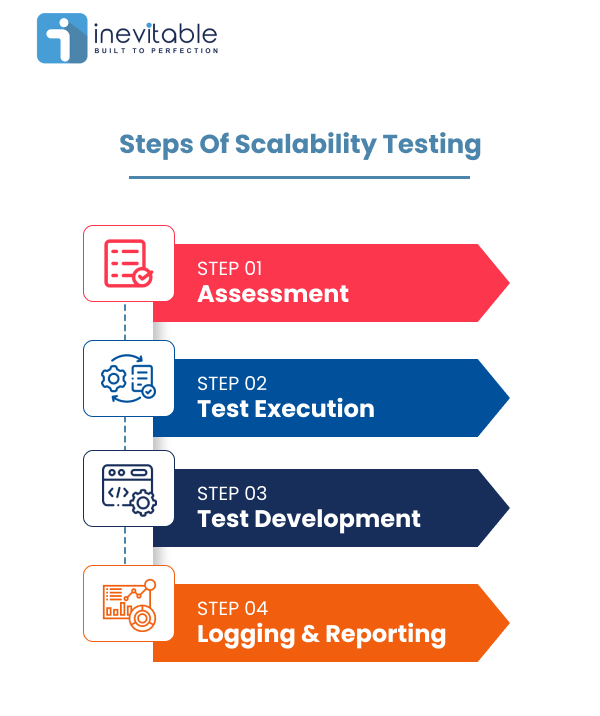
Step 1: Assessment
As mentioned earlier, the first and the most important step to initiate the scalability testing is to start with the assessment of the software that we are sending to test. In this assessment, the processor, the CPU, and the memory stats are examined.
Step 2 Test Execution
Based on the assessment done in the first step, the test environment, scenarios, and virtual users are set up. And once, all these things are set, load-testing managers move on to the next step which is execution. Execution of the tests includes preparing the test plans, test conditions, and cases.
Step 3: Test Development
In the third step, load managers or engineers make sure that the testing environment is set up properly. They also ensure that the hardware configuration matches the scalability test conditions to generate, and validate the visual scripts.
Step 4: Logging and Reporting
Once the scalability test is done the load managers and engineers log those reports for further observations. As the last and final step, logging and reporting is a must to ensure that the scalability testing has been executed properly.
Advantages of Scalability Testing
Scalability testing in software testing comes with a lot of benefits:
- Scalability testing gives us a clear idea about tool utilization tracking.
- It helps in discovering various web application restrictions like network usage, response time, CPU usage, and more.
- Scalability testing helps us understand the end-user experience under a specific load at a given period.
- Scalability testing is best for early detection of issues which in return saves a lot of time and money.
Disability of Scalability Testing
Though there are certain perks, like all other testing procedures, Scalability Testing also comes with a bunch of disadvantages:
- Scalability testing cannot determine any of the functional flaws of the software.
- In scalability testing, the test environment and production environment can differ sometimes.
- There is always a possibility of the test cases and test scripts that can go wrong during the testing procedure.
- Scalability testing itself is a high-budget procedure.
Choosing the Right Scalability Tools
Scalability testing is the type of load testing that needs the intervention of various tools. While choosing the right scalability testing tools, keep the following factors in mind:
Criteria for Tool Selection
- Make sure that the tool that you are choosing provides all monitoring and management hubs to support all the processes that take place during the scalability testing.
- The tools that you choose must have performance monitoring tools for server-side metrics to understand its degradation and integration.
- These load-testing tools must come with an integrated CI/CD tool for automation purposes.
- These load-testing tools should be compatible with Microsoft Azure, Amazon AWS, and other cloud platforms.
- Lastly, these tools must come with integrated data recording analyzing tools to help understand the software’s performance after it has been tested.
Popular Scalability Testing Tools
The popular scalability testing tools include:
Scalability Testing vs Load Testing
Scalability Testing vs Load Testing is never a never-ending topic that software developers and QA testers are constantly discussing. In this article today, we are going to help you understand what they are and how they are different from each other.
Example:
Scalability testing is mainly done to focus on the performance aspect of the software, website, or application. It is specifically performed on the product when there has been a change in the size or the volume of the user requests on the platform given. For instance, the traffic goes up for an e-commerce website during the time of a sale event.
On the other hand, Load Testing is something that determines the capacity of the software, website, or application. It is to put the software under pressure to understand its response time or its failure in the process. For instance, the number of user requests is increased or decreased to determine whether the software responds in a seamless manner or not.
Scalability Testing vs Stress Testing
Scalability Testing vs Stress Testing is yet another topic that requires hours of discussion and discourse. However, today, we are here to present to you the basic difference between the two. So that you can understand better which one is more appropriately suited for your software.
Example:
Scalability testing is done to understand whether or not the software is capable of scaling itself up or down, according to the sudden rise or fall in traffic. It is a long testing process where these scenarios are tested for longer hours to check the application’s optimal performance.
However, stress testing is a type of software testing where the robustness of the software is tested by putting the application under stress which is beyond its limit.
Summary
In conclusion, scalability testing is a type of software testing where the overall ability of the system is tested. The whole idea behind this testing to to determine at which exact point the software stops scaling itself. Once that is determined, developers can ensure that the bandwidth for the software is optimum for the end-users.


