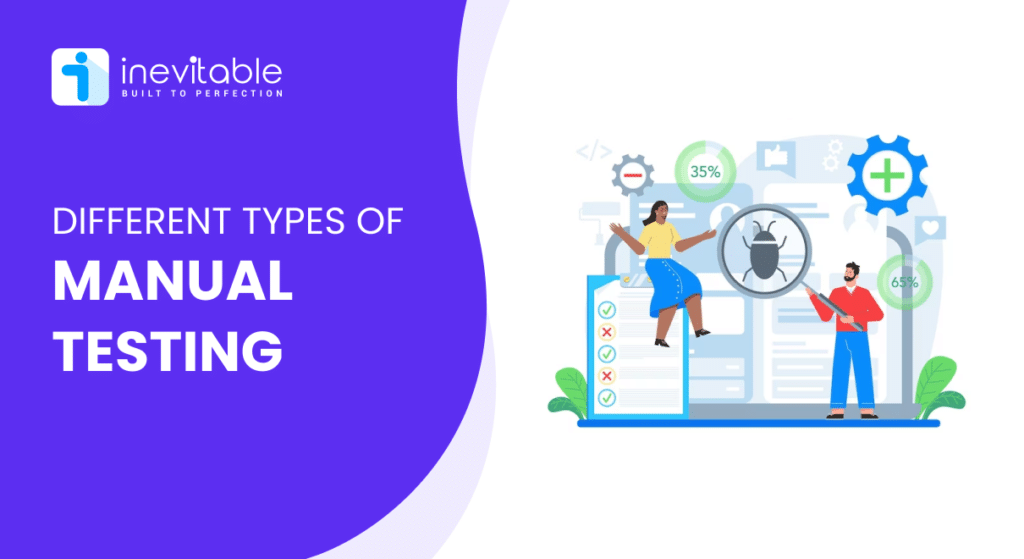
Testing is a crucial part of the software development lifecycle. While automated testing has become more popular, manual testing still plays an indispensable role in ensuring software quality.
But do you know about the different types of manual testing and how they fit into the big picture?
In this post, you’ll explore what is manual testing and the most common types of manual testing techniques. You’ll learn when and why each technique is used so you can make informed decisions about choosing manual testing services for your projects.
Before digging into the types understand the basics of manual testing. Let’s understand what is manual testing
What Is Manual Testing?
Manual testing is exactly what it sounds like – testing software manually, without using automated tools. Testers interact with the software or application to identify bugs and defects in the functionality, UI, UX, and other elements.
The goal of manual testing is not just to find bugs, but to ensure the software meets business and user requirements.
Manual Testing vs Automation Testing comparison highlights that Manual Testing may be slower and more repetitive. However, it still offers unique benefits:
- Test aspects not covered by automation like UI, UX, and exploratory testing
- Provides human intuition and perspective
- Useful when requirements change frequently
- This can be done early before automation scripts are ready
You just discovered about manual testing. Now let’s have a look at the different types of manual testing techniques used by software testers.
Types of Manual Testing
There are several manual testing types that companies and exerts use. However, below are the core types that experts often use to ensure the quality of the software.
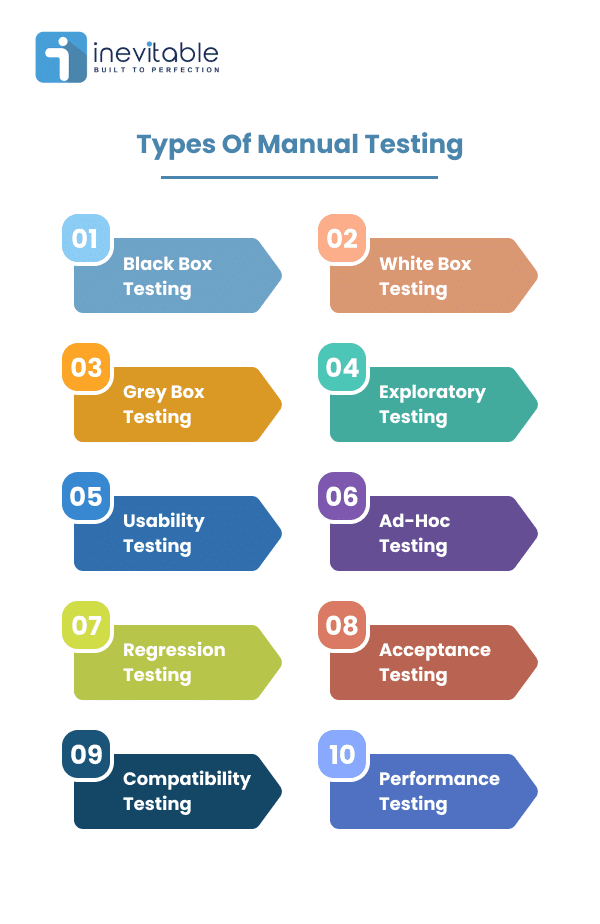
1. Black Box Testing
Black box testing is a manual testing approach where the internal workings of the software are not known to or considered by the tester.
The focus is entirely on inputs and outputs without examining the code itself. Testers analyze the functionality without knowing the internal structure.
Black box testing is a broad category that includes many different testing types, both functional and non-functional. Let’s look at some examples.
Functional Testing
Functional testing validates that all the specified business requirements and features work as expected. Testers provide different inputs and verify the actual outputs match the expected ones.
Some examples of functional black box testing include;
- Unit Testing – Testing individual units like functions or classes
- Integration Testing – Testing units together as a group
- Smoke/Sanity Testing – Quick validation of critical functionality
- System Testing – Testing the entire system as a whole
Non-Functional Testing
Non-functional testing verifies aspects like usability, performance, security, and compatibility. It focuses on the quality of the software operation.
Some examples of non-functional black box testing are:
- Usability Testing- Testing how easy and intuitive the UI is for users
- Performance Testing – Checking responsiveness, and stability under different loads
- Security Testing – Validating software is secure against threats
- Compatibility Testing – Verifying software works on different OS, browsers, devices, etc.
2. White Box Testing
White box testing takes the opposite approach of black box testing.
In white box testing, the internal structure and code implementation are known and used to guide the testing. The focus is to exercise the code inside the software.
White box testing complements black box testing by examining different angles of an application. Some examples include:
Code Coverage
Code coverage checks how much of the code is executed by tests. The goal is to get maximum coverage to ensure all code paths are tested.
Different metrics like statement coverage, branch coverage, and path coverage help understand how thoroughly tests exercise the code.
Path Testing
Path testing executes all the different logical paths through the code. Complex code often has conditional branches that create many paths.
Path testing aims to test each of these paths to uncover bugs that may occur only on specific branches.
Loop Testing
Loops are used extensively in code to repeat operations. Loop testing focuses just on validating all types of loops work correctly.
All loop paths are tested with different values to check for issues like endless loops, off-by-one errors, etc.
White box testing takes code coverage to the next level by analyzing all execution paths and loops. This deep focus on code helps find bugs traditional black box testing could miss.
3. Gray Box Testing
Gray box testing is the combination of black box and white box testing. The internal workings are only partially known or used for guiding tests.
In gray box testing, testers design test cases based on:
- Available documents like requirement specs and design docs
- High-level knowledge of the architecture and internals
- Inputs, outputs, and functionality that can be observed
The advantage of gray box testing is you get a peek inside the box to make better test cases than pure black box testing. But you don’t rely entirely on internal code knowledge like pure white box testing.
4. Exploratory Testing
Exploratory testing is an informal approach that is based primarily on the knowledge, intuition, and creativity of the tester.
There are no predefined detailed test cases as the tester actively explores the software to find defects. The focus is on learning about the application and its capabilities during testing.
Some hallmarks of exploratory testing:
- Relies on the tester’s skill and domain experience
- Flexible unscripted approach
- Tester sets their charter and test freely
- Bugs are often documented on the fly
5. Usability Testing
Usability testing evaluates how easy and satisfying your software interface is for users. The focus is on observing real users trying to complete tasks on your application.
During usability testing, participants are asked to complete predefined tasks as testers observe where they struggle.
You can get useful data like;
- Success/failure rates for tasks
- Number of errors
- Time taken for tasks
- User satisfaction score
Usability testing provides insights that only real users can reveal. The human perspective is invaluable for creating intuitive interfaces.
6. Ad-hoc Testing
Ad-hoc testing is an informal and unstructured way of testing with no specific test plan or cases.
Testers randomly explore the software in an unplanned manner trying whatever functionality comes to mind. Bugs and crashes detected during this free-form testing are logged.
The goal of ad-hoc testing is to identify defects in areas testers arbitrarily decide to check without formal guidance. It helps reveal overlooked or obscure bugs missed by structured tests.
Ad-hoc testing adds diversity to your testing approach by incorporating the unpredictability of human testers.
7. Regression Testing
In regression testing, you re-test portions (or all) of a piece of software. This is done after a change like when a new feature is added or have fixed a bug. Regression testing ensures that the rest of the software still functions as you’d expect.
Moreover, regression testing is done on unchanged parts of the software to check for unexpected defects after changes.
It helps ensure:
- Existing functionality still works as expected
- New features don’t break previously working capabilities
- Old bugs don’t reappear after being fixed
Regression testing provides confidence that software enhancements don’t introduce unintentional side effects. It’s an important line of defense against unintended bugs.
8. Acceptance Testing
Acceptance testing confirms your software meets business and user expectations and is ready for release. It involves both internal and external validation. It is further followed by two types of testing mentioned below.
User Acceptance Testing (UAT)
In UAT, real users test the software to confirm it can handle required tasks in a real-world scenario. UAT verifies the system is sufficient for user needs.
Business Acceptance Testing (BAT)
BAT involves business stakeholders testing the system to ensure it is complete and aligned with business requirements. BAT proves the software is ready for deployment.
Acceptance testing is the final phase before going live. It provides the critical final validation that the software is truly ready for business use.
9. Compatibility Testing
Compatibility testing verifies that your software works as expected on different environments:
- Operating Systems like Windows, Linux, and macOS
- Browsers like Chrome, Firefox, and Safari
- Devices like desktops, tablets, and smartphones
- Screen resolutions, and aspect ratios
Compatibility testing ensures your software works seamlessly across the environments your target users have. It provides quality assurance across heterogeneous platforms.
10. Performance Testing
Performance testing checks characteristics like;
- Response times under different user loads
- Resource usage under peak concurrent users
- Reliability for prolonged steady-state usage
- Stability under sudden spikes in traffic
The focus is to validate acceptable system performance under anticipated real-world usage. Performance testing identifies bottlenecks and weak spots that degrade speed and reliability.
Conclusion
Manual testing continues to hold an indispensable place in the QA process despite increasing test automation. The human touch of manual testing reveals many issues that automated testing cannot.
Using a combination of black box, white box, gray box, exploratory, usability, compatibility, acceptance, and other testing provides comprehensive validation of your software functionality, UI, UX, performance, and readiness.
Leverage our expertise in diverse manual testing approaches to achieve unmatched quality. Our manual software testing services thoroughly test your software inside and out using the right techniques.
Related Articles


